Sometimes, when you are in the middle of entering unix commands, the fact that Terminal is so bland hits you. It is just a boring white window with black text. Believe it or not, straying from this boringness is much easier than you would think. All you have to do is launch the Terminal app, click "Terminal" in the menu bar, click "Preferences", click "Settings", click "Window", and you are now at the menu where you can pick from the varying default styles, or you can create your own. To add your own color-scheme or background image, click the "+" in the bottom-left corner.
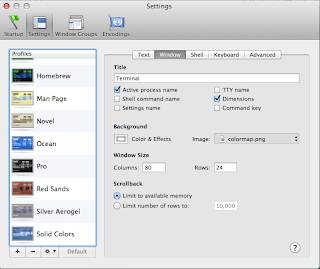 |
| ^^^^ The plus is right above those carets |
Then you can choose an image from your computer or pick colors to make your Terminal window fit you.
Finally, to change which style Terminal window is initially shown when the Terminal app is launched, go to the "Startup" section (with the green flag above it) and select your, or one of the default, custom Terminal style.
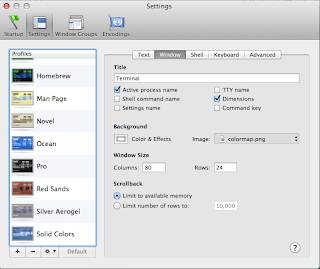

No comments:
Post a Comment